The TRIFECTA Autostop Disable Powertrain Calibration is meant for 100% stock vehicles. No individualizations or support for parts that do not function on factory calibration (if you have such modifications, be sure to check with us prior to placing your order). Includes a TRIFECTA flash loader.
Specifications of the TRIFECTA Performance Autostop Disabe ECM software reprogramming:
-”Autostop” feature permanently disabled
-Retains all GM OE diagnostics and ECM functionality
-Retains all OE error code reporting and functionality
-The TRIFECTA flash loader and Transparency featureset optionally does not increment the ECM write counter or increment entries in the flash history
-Return to stock functionality included with flash loader
Installation Notes:
-Estimated installation time of ~20 minutes
Currently supported vehicles are:
2016+ Buick Encore Sport 1.4L Turbo (LE2)
2016+ Chevrolet Cruze 1.4L Turbo (LE2)
2016-2017 Chevrolet Malibu 1.5L Turbo
2018+ Chevrolet Equinox 1.5L Turbo
2018+ Chevrolet Equinox 2.0L Turbo
2017+ GMC Acadia 3.6L
2018+ GMC Terrain 1.5L Turbo
with more models to follow... if you don't see your model listed, please Contact Us!
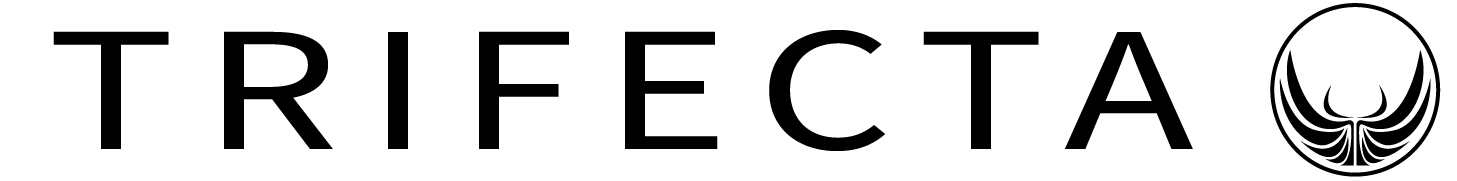










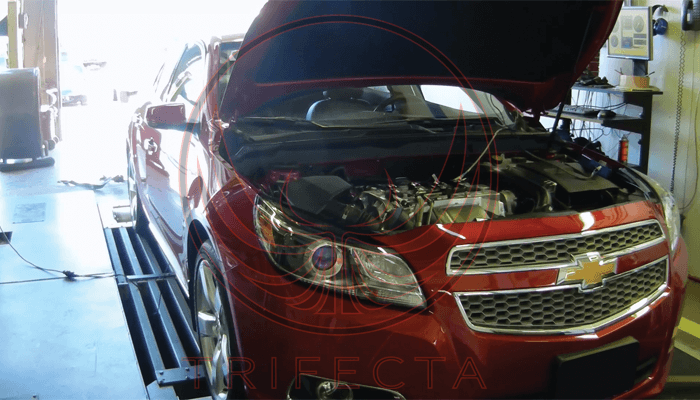

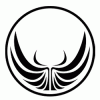

Recommended Comments
Join the conversation
You can post now and register later. If you have an account, sign in now to post with your account.